Getting Started
This page contains a step-by-step explanation of how to get Conversation Intelligence using Symbl APIs as well as introduce you to our API concepts. For code snippets and sample requests, head to the individual sections of the API Reference.
To get Conversation Intelligence,
Step 1: Process conversation with Real-time APIs or Async APIs
Step 2: Get Conversation Intelligence with Conversation API.
Step 1: Process conversation with Real-time OR Async API #
You can process your text, audio or video conversation with Symbl using:
- Real-time APIs for connecting Symbl on live audio and video conversations
or - Async APIs for sending recorded conversation data after the conversation has ended.
This step always returns a unique Conversation ID. The Conversation ID is used in Step 2 for getting Conversation Intelligence. Read more in the Conversation ID section.
:::caution
You must wait for the job to complete processing before proceeding to Step 2, i.e., getting the Conversation Intelligence. If you immediately make a GET request to the Conversation API, it is possible that you receive incomplete insights. Therefore, ensure that you wait for the job to complete.
:::
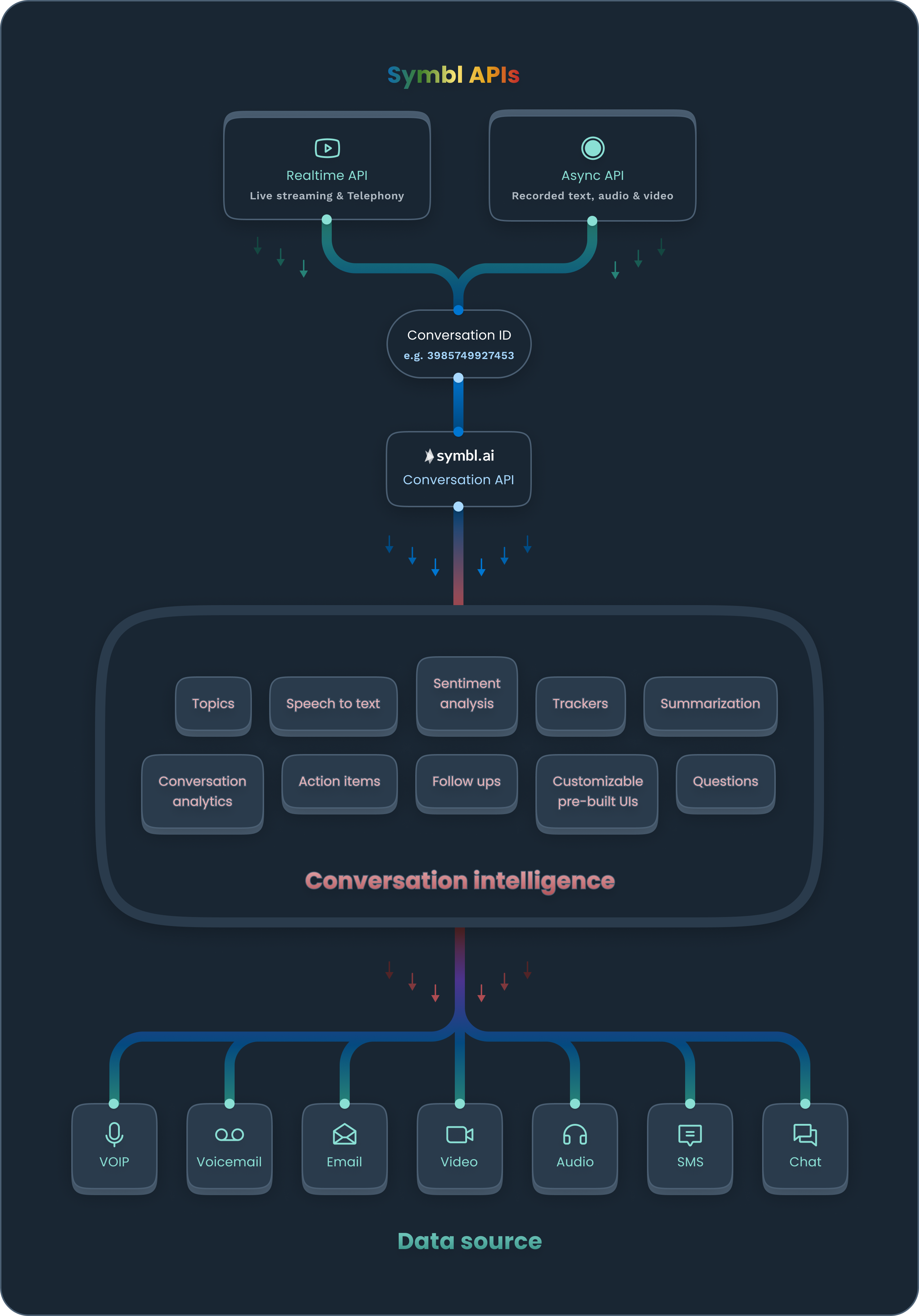
:::tip Real-time API vs Async APIs
- Use Real-time APIs when ➡️ you want Conversation Intelligence live such as live Transcripts, Topics, Action Items, etc.
- Use Async APIs when ➡️ you have a recorded conversation that had taken place before or want to re-generate Conversation Intelligence generated by Real-time APIs after the call has ended.
Both these API types process your conversation with Symbl effectively and the choice of using either of them will depend on whether you want the insights in real time or on-demand i.e., non-real time.
:::
Real-time APIs #
To connect in real time, you can use the Real-time APIs: Streaming API or Telephony API.
- Streaming API:
Symbl's Streaming API is based on WebSocket protocol and can be used for real-time use-cases where both the audio and its results from Symbl's back-end need to be available in real-time. It can be integrated directly via the browser or server. - Telephony API:
Based on PSTN and SIP protocols, the Telephony API provides an interface for the developers to have Symbl bridge/join VoIP calls and get the results back in real-time as well.
Async APIs #
The Async API provides a REST interface that helps you submit any recorded or saved conversations to Symbl. Its is supported for all data sources mentioned below:
- Text API for processing saved conversations via emails, sms and chat.
- Audio API for processing recorded conversations via VoIP, voice mails, and audio calls.
- Video API for processing recorded conversations via video calls.
Step 2: Get Conversation Intelligence with Conversation API #
In this step, you will use the Conversation API to fetch Transcripts, Topics, Action Items and all the supported insights.
In the Conversation API, you must send the Conversation ID that you received in Step 1. The Conversation ID is mandatory and is required every time you generate Conversation Intelligence with Symbl.
:::note Conversation ID
What is a Conversation ID? #
A Conversation ID is a 16-digit numeric value that is a unique identifier of a conversation. Since the Conversation ID is a unique stamp of a conversation, Symbl mandatorily requires you to send the Conversation ID for a more personalized result.
It is therefore the most important value that you need to keep handy for not only getting Conversation Intelligence but also performing other important operations described below.
Why do I need it? #
You can use the Conversation ID for the following use-cases:
Getting Conversation Intelligence: This is perhaps the most important use-case of the Conversation ID as it helps you generate Symbl's AI- powered Conversation Intelligence such as Transcripts, Topics, Action Items, and others.
Appending already processed data: For conversations processed by Symbl, you can append data to it and have Symbl generate intelligence on it again. This requires a Conversation ID so that Symbl can identify the said conversation and append the same. For example, if you wish to append the transcript of a conversation, you have to send the appending text along with the
conversationId.For conversation processed using Real-time APIs: While in most cases, the
conversationIdis used for non-real-time data gathering, it is also useful when you want to extract the conversation insights of real-time conversations again.
For example, after a conversation via WebSocket protocol (Streaming API) has ended, you can use the Conversation ID to fetch Topics, Action Items, Questions, etc. again later.
How to Generate a Conversation ID #
Every time you process a conversation using Async, Telephony or Streaming APIs (and SDKs), you will, by default receive a unique Conversation ID specific to that request.
:::